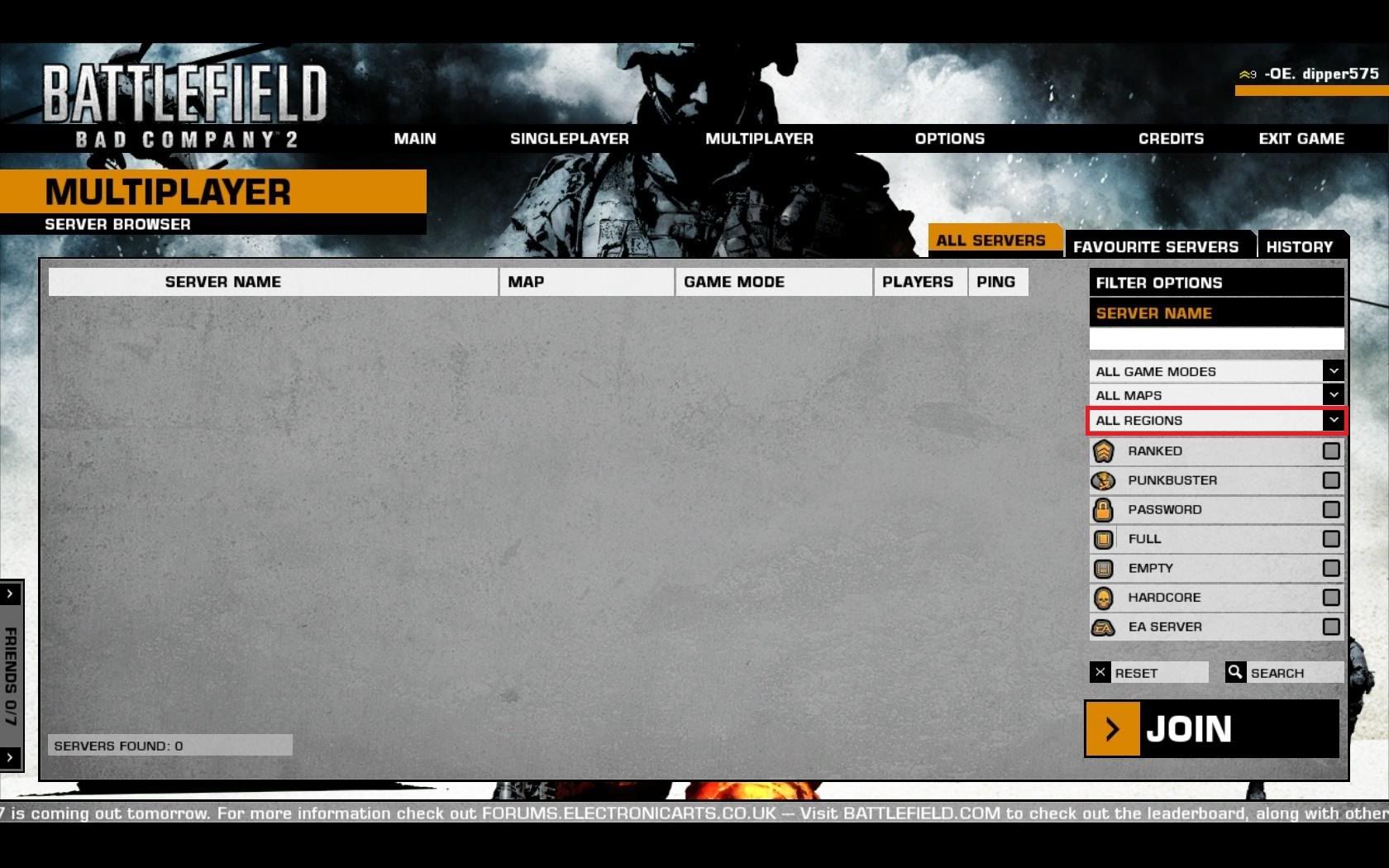Hey Nipper and all the other guys that are willing to help!
I have a few problems that you guys may be able to help with 
I have a problemo with my headphones on my PC, (desktop) they are a 3.5mm Jack, not USB, and when I am in steam, the sound works, but the mic doesn’t, ive checked all the steam audio/chat settings, and they are all fine, but the weird thing is when i open up the windows sound recorder, the mic works again :S Any suggestions? I am yet to use them on my laptop, when I get a replacement I will try and install steam etc, and see if they work… But its kind of strange…
Anyways, another problemo is with partitioning, if i did a clean install and formatted my HDD, and made a partition, (“primary partition” i think it comes up with…)
The other data that wasn’t put into a partition is there but it doesn’t say “primary partition”, what do i do? Do i make that whole thing a partition and make it a primary? Or what? Does it affect the PC in any way?
Cheers guys!
-Schpaz