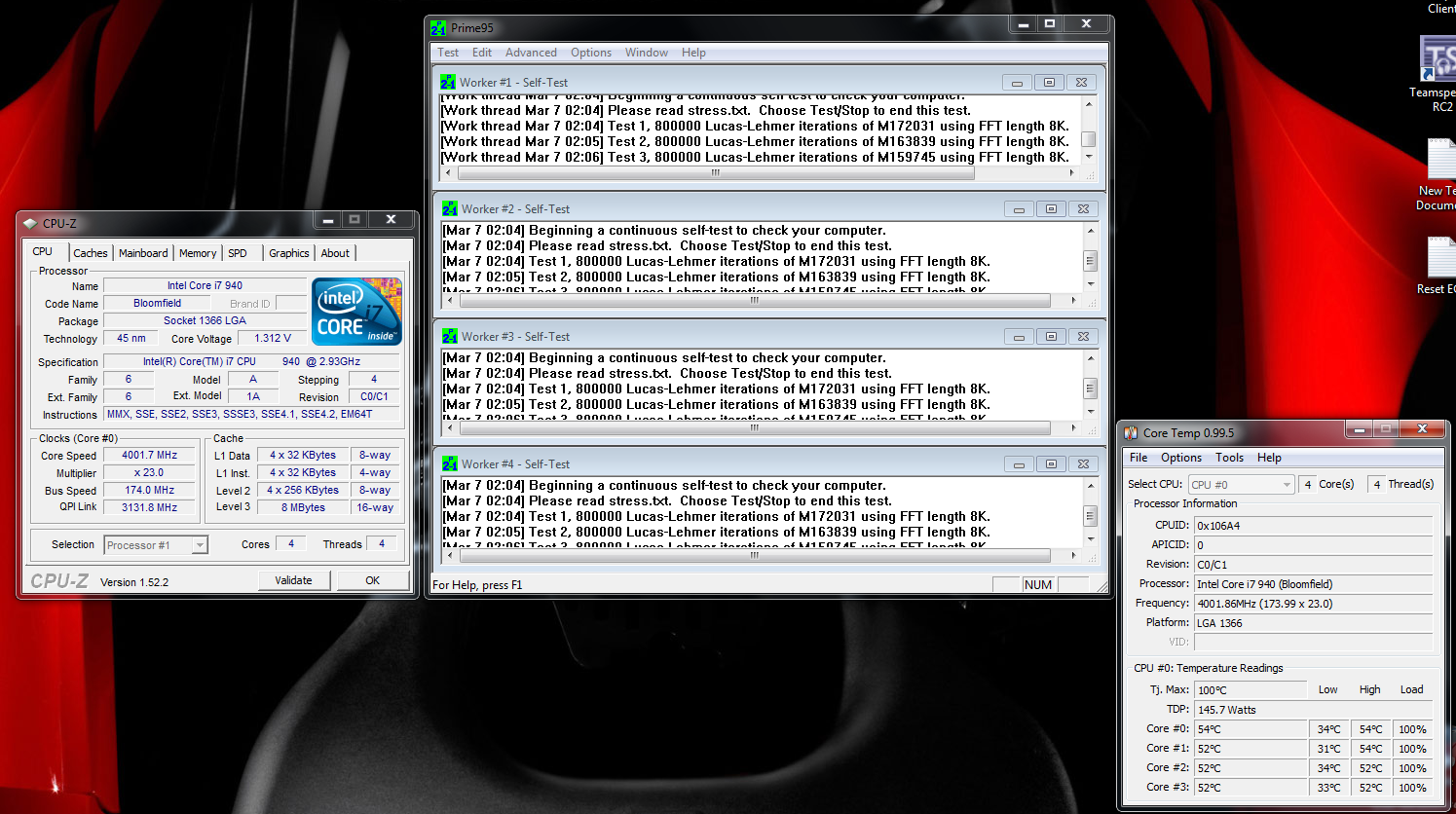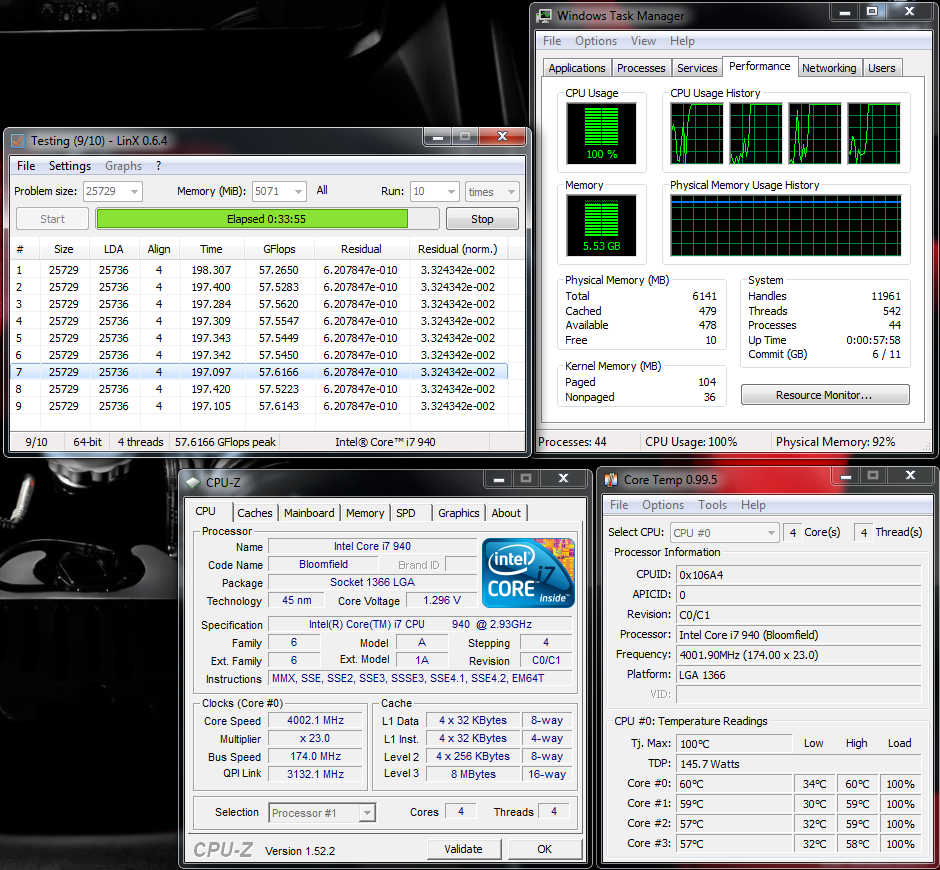Just a quickie showing current OC at current voltage. I’d consider this being one of the poor i7s out there (not as bad as C0 920s, but worse than D0 920s). Could of been predicted though due to its chances of being one of the first retail batches of 940s in the country.
29.4’C ambient temp
QPI/VTT 1.260
IOH Core 1.120
DRAM 1.58
QPI PLL 1.16
LLC is on as always.
Anything not listed there has not been touched, such as CPU PLL.
Currently running a test with 0.016 less vcore (1.296 in windows) and running 1.24 QPI/VTT. So far so good, will post the result tomorrow. It seems that bumping up the QPI PLL has allowed me to lower some other voltages that I thought were the original cause of late linpack errors.